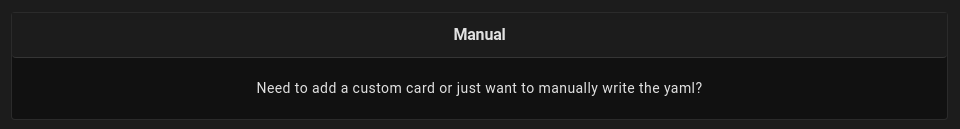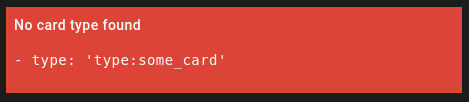Usually when a custom card "does not work", it's due to the fact that the user is expecting the wrong thing, there is no magic, the user needs to use it correctly for the card to "work".
Like integrations, most custom-cards will not be selectable in the card-chooser, this is a feature that the developer of that card needs to add (maybe hint that to the dev of your favourite card)
So since you can not select it you need to use the card at the bottom of that list "Manual"
Manual card is used for custom cardsNow here it gets tricky!
Almost all configuration examples for custom cards are like this
That will not work, the manual card is a list item by itself, so what you now told lovelace to use was really:
- - type: 'type:some_card'
And that will not work, and will give you:
Remove "- " (both the dash, and the space) from in front of "type" and change the indents of the rest of that configuration so it matches.
(Maybe tip the developer of your favouritte card yo make the example workable with the "manual" card ?)
To recap, bad:
Good: